Planning for a Facebook Page
When you set up your Facebook Page and start inviting people to it, be ready to tell your “Likers” how to use the page, and how you’re going to use it.
Are you going to be sending a feed from your blog there? Will every post show up? How often will you post? Will other, non-post, updates be shared on your Facebook Page?
Give your Likers a reason to make sure they don’t miss an update.
When people first like the page, FB will make it show up in their newsfeed right away for several days. If they don’t interact with the page much, FB will start making it quite a bit less prominent. So, you want to instruct people right away how to keep your page statuses in their newsfeed and make sure they get notifications when you post.
So, when you first launch your page and start inviting people to it…
…drop everything to focus on it.
Otherwise, you’ll get it set up, invite a whole bunch of people, everyone will like it, and it’ll look like your traffic is having a groundswell… and then it’ll just go stale.
Then trying to get your likers to notice your updates is harder, because… they’re already likers, you can’t re-invite them… but they’re missing the message that you’re crafting for them.
Making Your Page Sticky
After a December 13, 2013 change, you now have fewer options for making a Page’s updates prominent in your feed, so the best way is to turn on notifications and make sure you’re “following” the page you “like.” Here’s how we explained it to our readers:
Feel free to copy this content word-for-word, swapping our page for yours where appropriate.
How to avoid missing updates from AmyJoeJimBob on Facebook…
- Go to http://www.facebook.com/AmyJoeJimBob

- Click “Like”
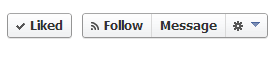
- If you see “Follow,” click it. If it says, “Following,” you don’t have to do anything.
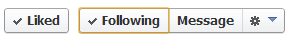
- Hover over “Liked” and click “Get Notifications”
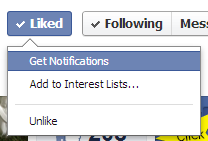




Great post about keeping our pages in newsfeeds
Posted by Gaby Ramos | March 11, 2014, 10:16 PMThanks, Gaby! I hope it is helpful to you.
Posted by jimbobhoward | March 12, 2014, 9:01 AMWhat a great visual! I’m going to keep this handy so that I can make sure that I follow the pages I want to see. Thanks!
Posted by Camilla | March 11, 2014, 11:54 PMThanks, Camilla. I’m glad it helped!
Posted by jimbobhoward | March 12, 2014, 9:02 AM